How do I Insert the Bobbin in my Smarter by Pfaff®?Updated 3 months ago
Your Smarter by Pfaff Sewing Machine features an easy-to-use top-loading bobbin. Lets load the bobbin into your machine!
PREPARE:
Make sure that the needle is fully raised, and the machine is turned off before inserting or removing the bobbin.
1. Open the bobbin cover by pushing the release button to the right (A). Remove the bobbin cover (B).
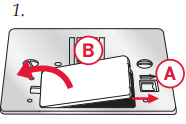
2. Insert the bobbin in the bobbin case with the thread running in a counterclockwise direction.
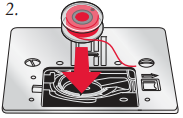
3. Pull the thread through the slit (C).
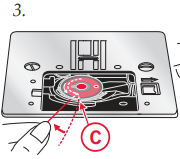
4. Pull the thread clockwise until it slips into the notch (D).
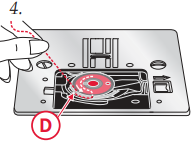
5. Replace the bobbin cover.

